What is MIT App Inventor?
In recent years the internet has reached a large number of people across the world. And this has motivated all the people who own some businesses or people who want to connect to a large number of people to use and make mobile /laptop applications. These applications provide the customer with a way of easily exploring the content of the provider and it helps the provider with an ample opportunity to present their content more efficiently then they could when they were using websites.
But not all people can make the applications. They require some medium to get their business on an application or an app. One way is to hire app developers. It can prove to be costly for some new business setters or the businessmen can be living in some remote part of the country where app developers are not present. Hence, to make app development easier MIT provides us with the MIT app inventor. This is a platform that makes app development easy for anyone who knows to code or not.
This details provided by tech for tech world:
MIT App Inventor logo:
THE MIT APP INVENTOR WORKING PROCESS ON THE SaaS(SOFTWARE AS A SERVICES).
THAT SaaS Details following:
Software as a service
SaaS apps are typically accessed by users using a thin client, e.g. via a web browser. SaaS became a common delivery model for many business applications, including office software, messaging software, payroll processing software, DBMS software, management software, CAD software, development software, gamification, virtualization, accounting, collaboration, customer relationship management (CRM), management information systems (MIS), enterprise resource planning (ERP), invoicing, field service management, human resource management (HRM), talent acquisition, learning management systems, content management (CM), geographic information systems (GIS), and service desk management.
USING ON THE STEPS OF MIT APP INVENTOR
Steps to use MIT app inventor:
Step 1: Open a Gmail account in case you don’t have one.
Step 2: Open the link https://appinventor.mit.edu/ and log in to your Gmail account.
Step 3: You need to install the App Inventor Companion App (MIT AI2 Companion) on our mobile device that helps in live testing of our application.
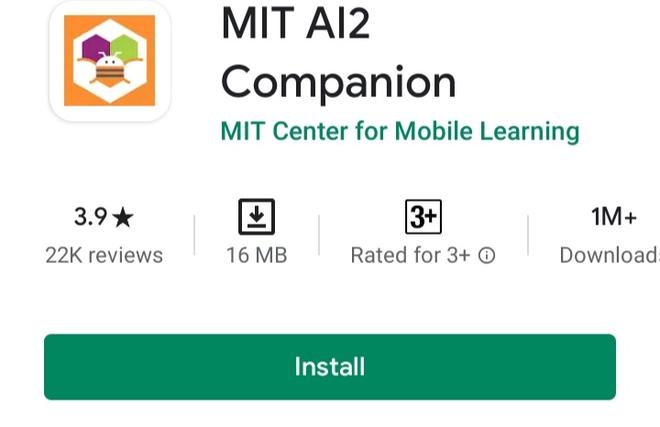
Step 4: We need to connect both mobile devices & laptops/desktop should be connected to the same WiFi network.
Step 5: To start the app-building click on “Start New Project”.
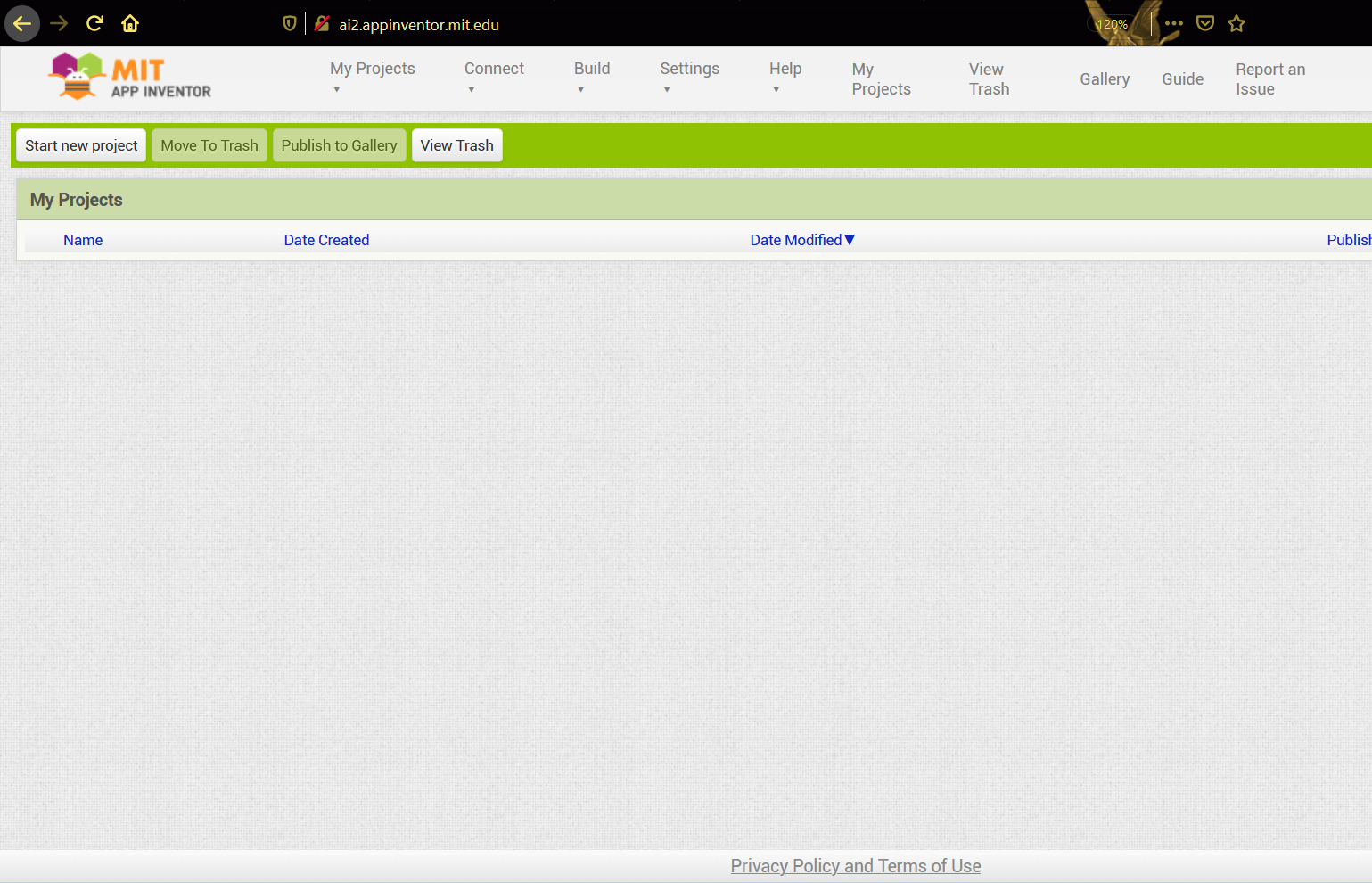
Step 6: To connect your mobile device, choose “Connect” and “AI Companion” from the top menu.
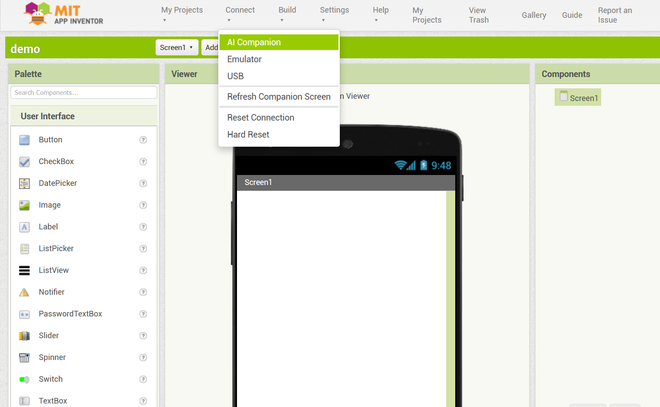
Step 7: Now to connect the MIT AI2 App on your device and desktop/laptop scan the QR code or type the 6 digit code which is appearing on your PC screen.
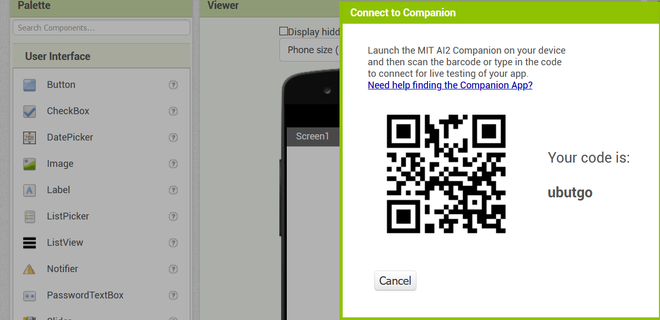
Step 8: Now you can see the app you are building on your device.
Benefits of MIT app inventor:
- Everything is done through a select and drop manner. This means we can select a particular chunk of code and drop in our code. Hence, no typing.
- Easy to test your app. We can check the app developed on desktop or laptop with the app inventor application on our mobile phones.
- MIT provides the user with some basic lessons which help in building that apps and that helps in a proper understanding of how the MIT app inventor platform works for the user.
- Useful for novices.
- Power of native apps with a simple UI.
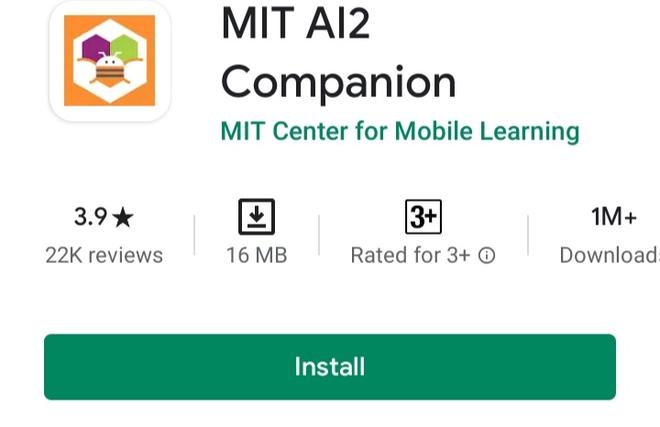
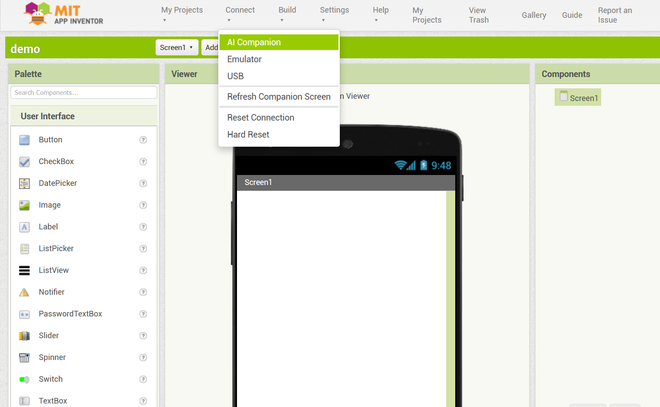
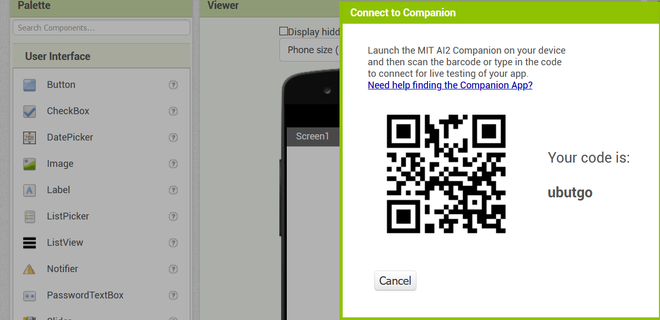


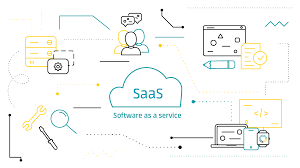
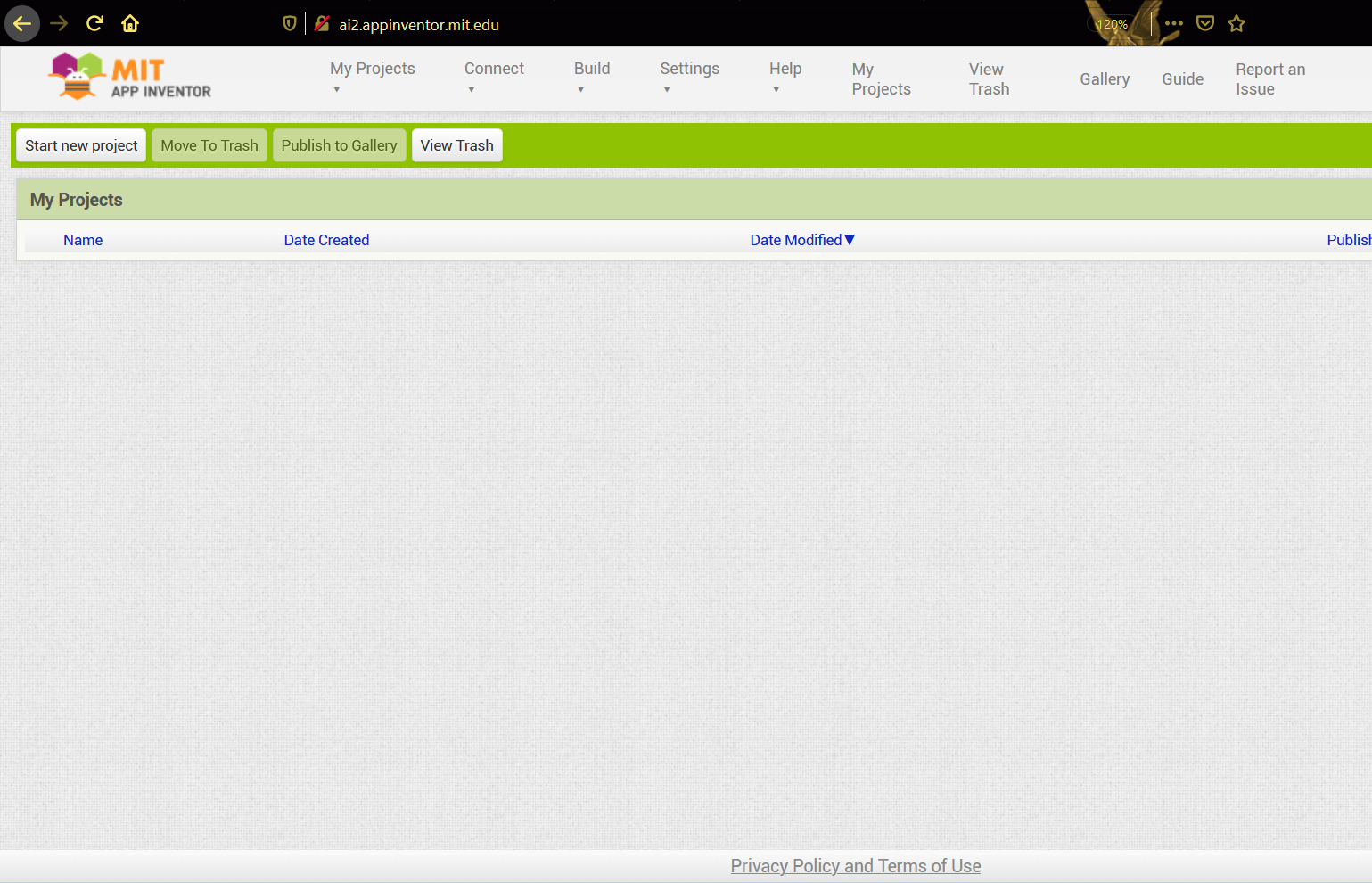


0 Comments